Want to pay your bill online? We are now accepting online payments through Xpress-pay. Here’s how:
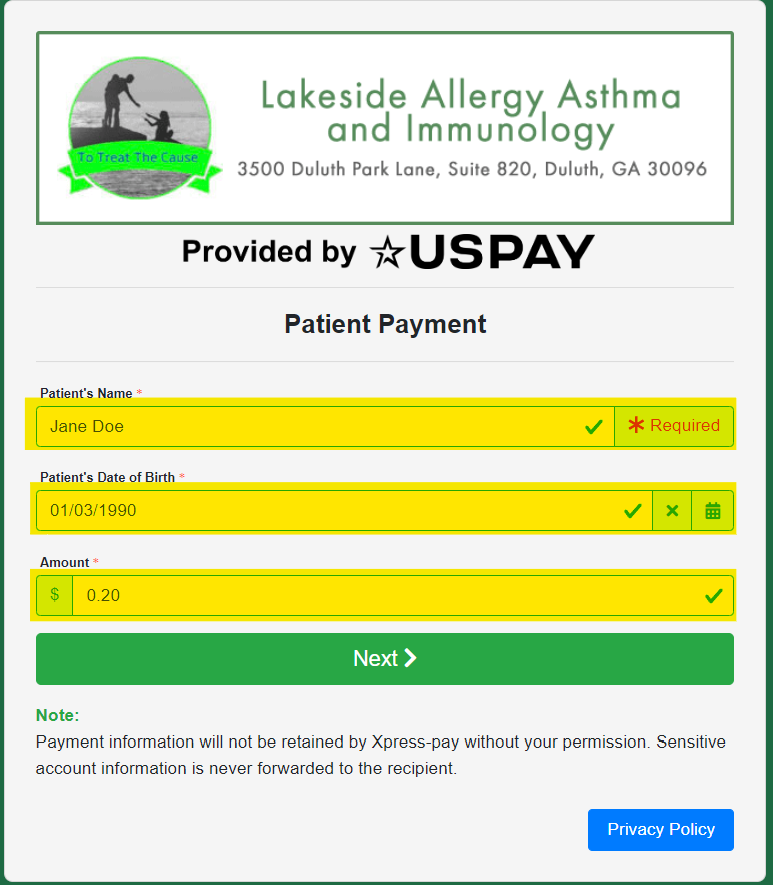
1. Click on PAY ONLINE HERE or paste this link into your browser: https://pay.xpress-pay.com/org/3909D88DF7514AF.
2. Type the patient’s legal first and last name in the Patient Name field.
3. Then type the patient’s date of birth (MM/DD/YYYY).
4. Enter the amount you would like to pay in the Amount field.
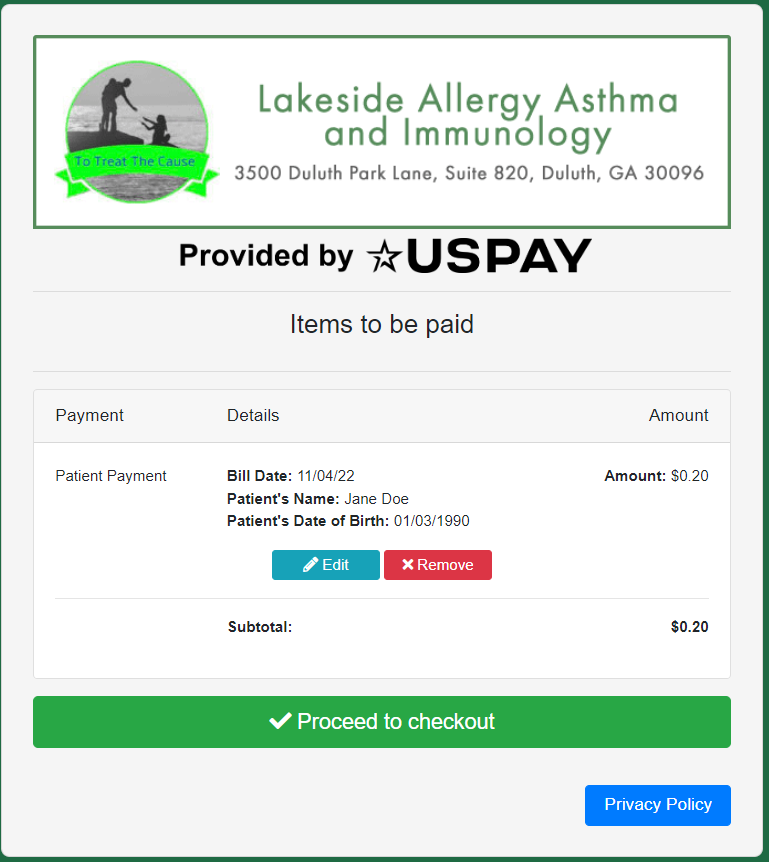
5. Click Next. This will bring you to your shopping cart – you should see your Patient Payment in your cart. Please double check that you have the right name, date of birth, and amount to pay before proceeding.
6. If your information is accurate, click the Proceed to Checkout button.
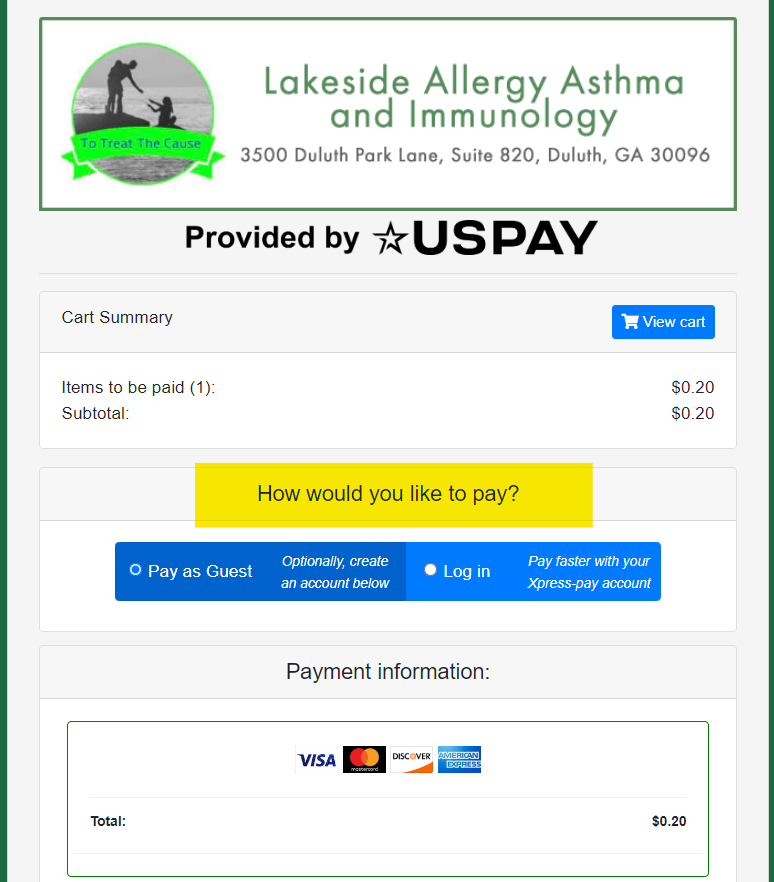
7. This will bring you to the payment page.
8. Select how you would like to pay (as a guest, or log in if you have an Xpress-pay account).
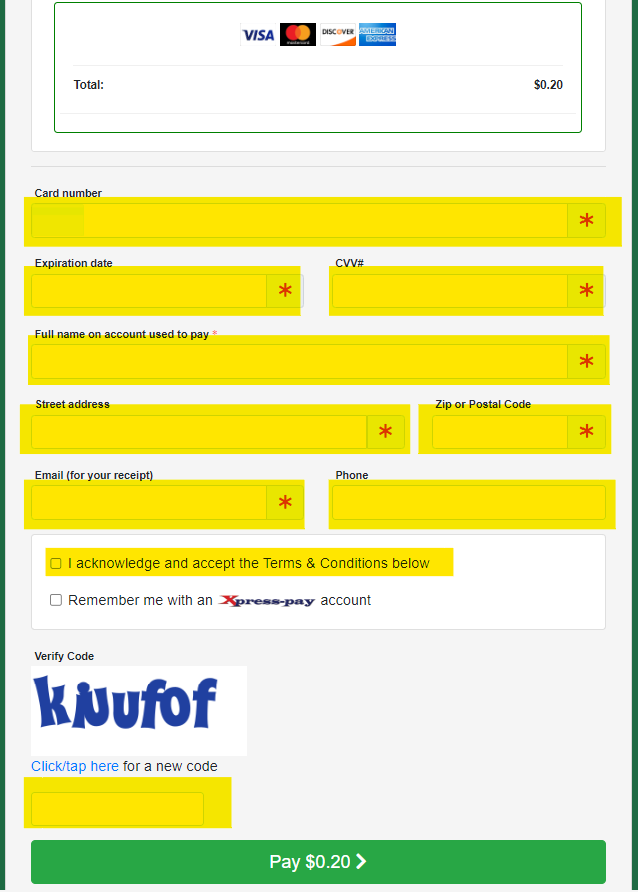
9. Fill in all of the required fields (your card number, expiration date, CVV#, full name, street address, zip code, and email).
10. Be sure to acknowledge the terms and conditions (shown at the bottom of the screen).
11. Type the verification code shown in the box.
12. Click on the Pay button.
This should bring you to your receipt and confirmation page. Please keep an eye on the email address you submitted, because an email receipt confirmation will be sent there.
That’s it! If you have any questions or issues, please reach out to our office at (678) 226-9866 or email info@lakesideallergyasthma.com.
